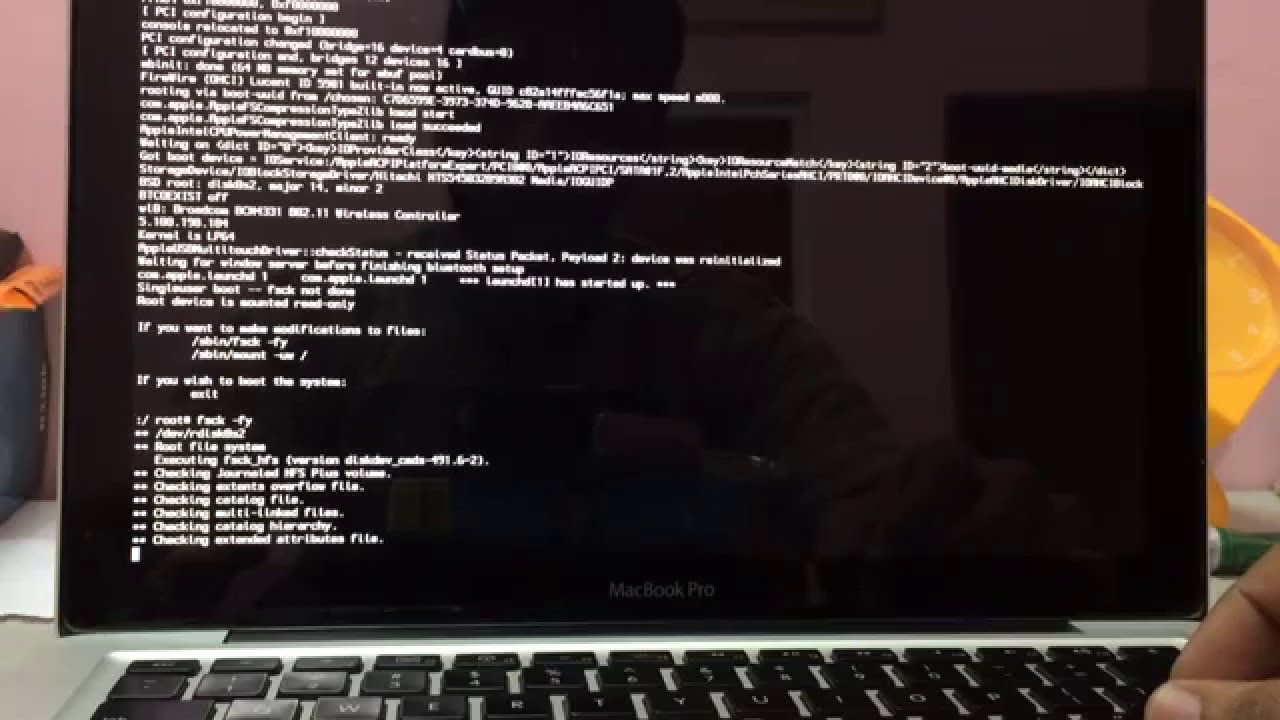
- How To Hack On Termnial On Mac
- How To Hack Wifi Using Terminal On Mac
- Mac Terminal Commands Cheat Sheet
To start the journey, learn how to open Terminal app on Mac: Click Launchpad and then type Terminal in the search bar. 1) Make your Mac talk to you. One of the simplest commands which can be very fun, especially when you are planning a prank on somebody. Just type any text in Terminal and your computer will speak it in your Mac's default voice. The Mac OS X Terminal allows you to control your computer without a graphical interface. This includes creating new users, changing passwords and even granting permissions on any of your office Macs. You can change a colleague's user account - or your own - to an administrator account that allows more control over the computer. Easy Mac Hacks: View LAN-Connected Computers via Terminal. By MacLife 11 August 2014. Every Monday we show you how to do something quick and cool using built-in OS X utilities such as Terminal.
How To Hack On Termnial On Mac
For anyone who knows me, I hate Mac's, and anything made by Apple. In fact, I've never purchased any product from Apple, ever! I also hate using them, but sometimes you are forced to.
Today, I was given an iMac where the Administrator account was somehow deleted. Therefore, without the Administrator account, you can't install applications for users and do a whole bunch of other things.
Gadget Hacks Mac Tips. Mac Tips; Terminal is powerful tool that every Mac OS X user should explore. With it, we've shown you how to save iPhone voicemails, extract and back up text messages, and even check for vulnerabilities in your system, all using commands issued from within Terminal. Thank you girls and guys for staying on board with me, and I am so sorry for taking so much time to upload this video, it's just that school's been pretty ha.
I was tasked two perform a factory reset and get the iMac working again. However, in the process, I learnt how easy it is to access files on the computer without having access to any passwords – even if the computer is password protected. This is also a great tutorial if you need to reset your Mac's password.

Hacking an iMac – Creating an Administrator Account
Step one in the process is to create a new Administrator account. This is fairly easy to do. Just shutdown the computer, and when turning it on, hold the command key and hold 's'.
This opens your iMac in an environment called 'Single User Mode'. Once you have booted into it, type: /sbin/mount -uw /
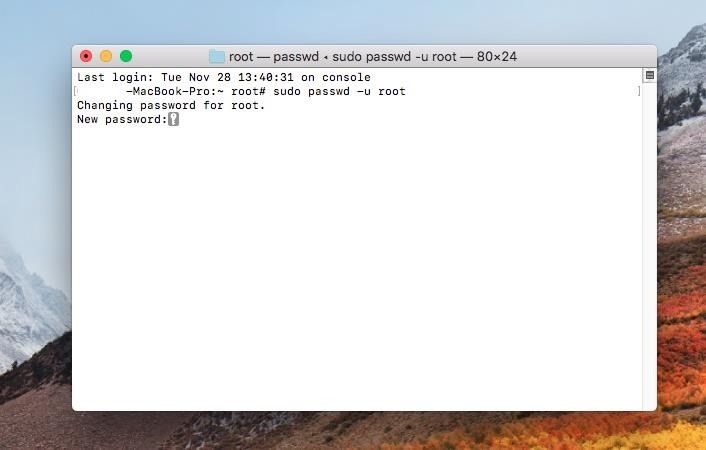
This will mount your startup drive, so you can access system files and folders.
Now type: rm /var/db/.AppleSetupDone
Then type the following to restart your computer: reboot
This command removes a file which tells the Mac on startup that it needs to run the 'First Setup'. Once your Mac has booted, you will be promoted to create the new Administrator account – just as your Mac's brand new!

- How To Hack On Termnial On Mac
- How To Hack Wifi Using Terminal On Mac
- Mac Terminal Commands Cheat Sheet
To start the journey, learn how to open Terminal app on Mac: Click Launchpad and then type Terminal in the search bar. 1) Make your Mac talk to you. One of the simplest commands which can be very fun, especially when you are planning a prank on somebody. Just type any text in Terminal and your computer will speak it in your Mac's default voice. The Mac OS X Terminal allows you to control your computer without a graphical interface. This includes creating new users, changing passwords and even granting permissions on any of your office Macs. You can change a colleague's user account - or your own - to an administrator account that allows more control over the computer. Easy Mac Hacks: View LAN-Connected Computers via Terminal. By MacLife 11 August 2014. Every Monday we show you how to do something quick and cool using built-in OS X utilities such as Terminal.
How To Hack On Termnial On Mac
For anyone who knows me, I hate Mac's, and anything made by Apple. In fact, I've never purchased any product from Apple, ever! I also hate using them, but sometimes you are forced to.
Today, I was given an iMac where the Administrator account was somehow deleted. Therefore, without the Administrator account, you can't install applications for users and do a whole bunch of other things.
Gadget Hacks Mac Tips. Mac Tips; Terminal is powerful tool that every Mac OS X user should explore. With it, we've shown you how to save iPhone voicemails, extract and back up text messages, and even check for vulnerabilities in your system, all using commands issued from within Terminal. Thank you girls and guys for staying on board with me, and I am so sorry for taking so much time to upload this video, it's just that school's been pretty ha.
I was tasked two perform a factory reset and get the iMac working again. However, in the process, I learnt how easy it is to access files on the computer without having access to any passwords – even if the computer is password protected. This is also a great tutorial if you need to reset your Mac's password.
Hacking an iMac – Creating an Administrator Account
Step one in the process is to create a new Administrator account. This is fairly easy to do. Just shutdown the computer, and when turning it on, hold the command key and hold 's'.
This opens your iMac in an environment called 'Single User Mode'. Once you have booted into it, type: /sbin/mount -uw /
This will mount your startup drive, so you can access system files and folders.
Now type: rm /var/db/.AppleSetupDone
Then type the following to restart your computer: reboot
This command removes a file which tells the Mac on startup that it needs to run the 'First Setup'. Once your Mac has booted, you will be promoted to create the new Administrator account – just as your Mac's brand new!
Hacking an iMac – Accessing Files
Now, you can log into your iMac newly created Administrator account. However, if you browse to the 'User's' folder, you may notice you can't access any files.
Another simple fix…
- Right Click on the User's folder, and select 'Get Info'
- Expand Sharing & Permissions
- Add your user account and give it the permission of 'Read / Write'
- Click on the settings cog dropdown and click 'Apply to enclosed items…'
This will give you Read / Write permission to all files in the user's directory.
Doing this, probably took me no more than 10 minutes and I got access so everything on the Mac. I would then also be able to reset the user's password to log into there account, in which I could access Google Chrome's password manager, and even the Keychain to access other passwords for emails and Facebook etc.
I have a huge list of the reasons why I don't like Mac's, and this is just one of the two reasons I added to my list today. The second one was how you charge a Mac's mice – You can't use it while you charge it… WTF? And here I thought Apple focuses on usability…
How To Hack Wifi Using Terminal On Mac
Sorry boss, I can't do any work as my mouse is flat and I can't charge it and use it at the same time, nor replace the batteries…
Performing the factory reset
For those also wanting to know how to factory reset your Mac, it's as simple as holding the Command and 'R' key this time during startup. You can then enter the Disk Utility in which you can 'Erase' your hard drive, and then click the 'Reinstall macOS'.
Mac Terminal Commands Cheat Sheet
More information can be found here: https://support.apple.com/en-au/HT201314

